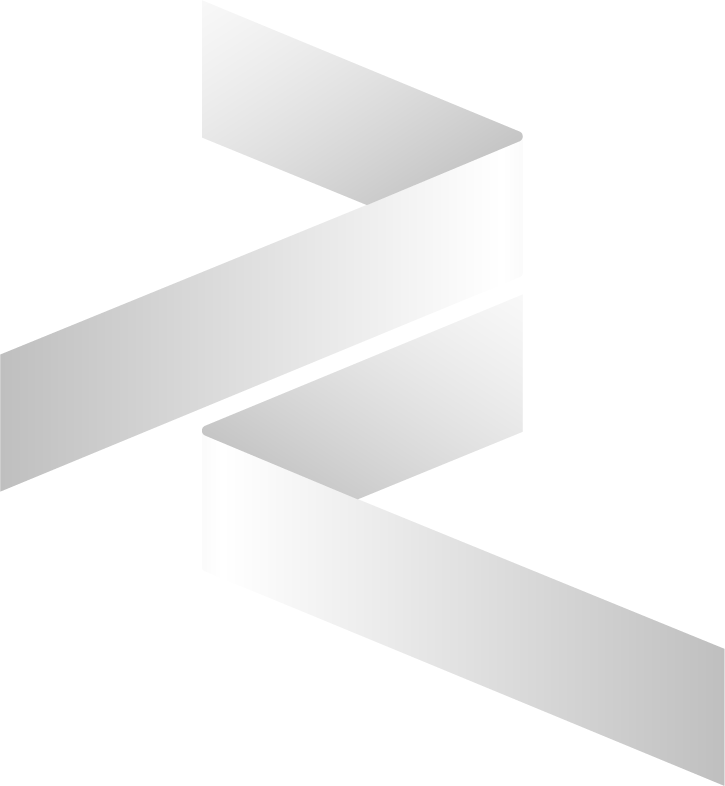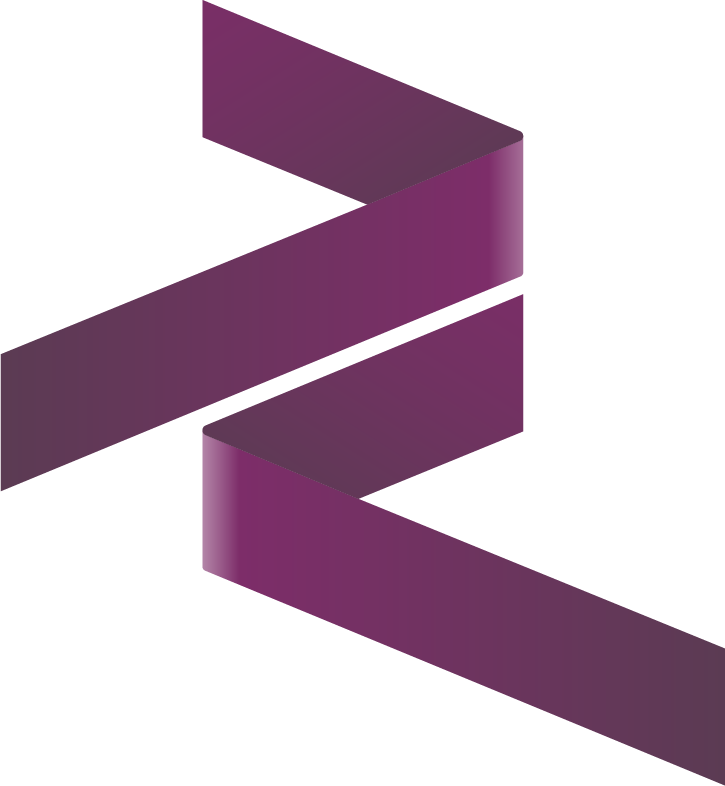Quick Start Guide
This guide provides a quick overview of the Cybrosys Assista PyCharm plugin's key features to help you get started with Odoo development.
Core Features Overview
1. Module Template Generator
Create complete Odoo modules with a single click:
- Right-click in project explorer
- Select Odoo Module Templates
- Choose template type
- Enter module name
2. File Creator
Generate Odoo-specific files instantly:
- Right-click → New → New Odoo File
- Select file type (Python/XML/CSV)
- Choose template
- Name your file
3. Code Snippets
Access common Odoo code patterns:
- Type
odooin Python/XML files - Select from available snippets
- Press Enter to insert
4. Smart Suggestions
Get intelligent code completion:
- Context-aware suggestions
- Model and field name completion
- API decorator support
- XML view assistance
5. Code Inspection
Maintain code quality:
- Automatic error detection
- Best practice enforcement
- Quick fixes
- Real-time feedback
Getting Started Steps
Installation
- Install from PyCharm marketplace
- Configure Odoo path
- Set up preferences
Create Your First Module
- Use Module Template Generator
- Choose Basic Module template
- Follow the wizard
Add Files
- Use File Creator
- Generate Python models
- Create XML views
Write Code
- Use Code Snippets
- Leverage Smart Suggestions
- Follow Code Inspection
Next Steps
- Read the Installation Guide for detailed setup
- Explore Module Templates for module creation
- Learn about Code Snippets for quick code generation
- Check out Best Practices for development guidelines