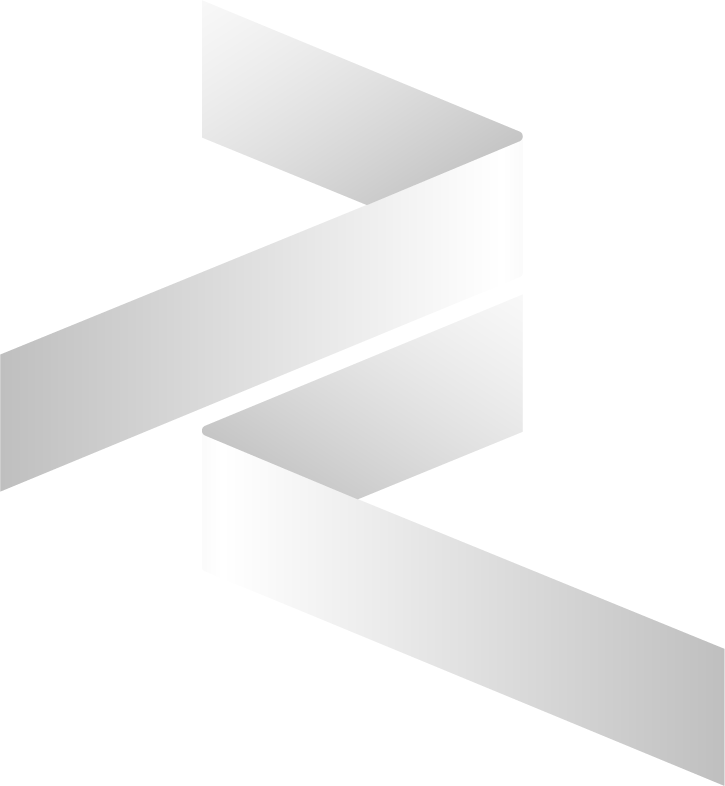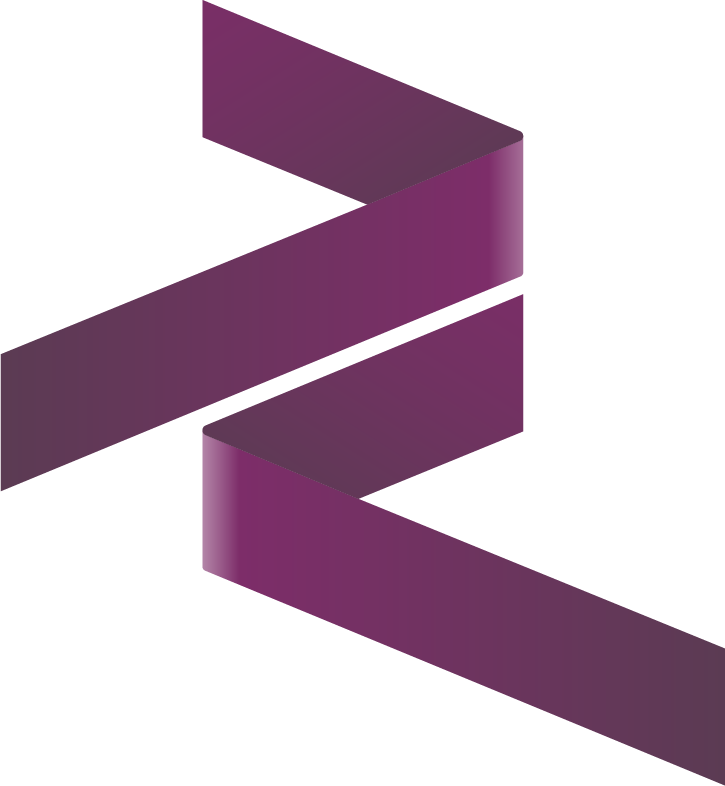Installation Guide
This guide will help you install and set up the Cybrosys Assista plugin for PyCharm.
Prerequisites
- PyCharm Professional or Community Edition (2023.1 or later)
- Odoo development environment
Installation Steps
- Open PyCharm
- Go to Settings/Preferences → Plugins
- Click on the Marketplace tab
- Search for "Cybrosys Assista"
- Click Install
- Restart PyCharm when prompted
- Allow the indexing process to finish before proceeding
Verifying Installation
To verify that the plugin is working correctly:
- Open any Python file in your Odoo project
- Type
odooto see if code snippets are available - Right-click in the project explorer to check for Odoo-specific context menu items
Troubleshooting
If you encounter any issues during installation:
- Make sure you're using a compatible version of PyCharm
- Check that all prerequisites are met
- Try invalidating caches and restarting PyCharm:
- Go to File → Invalidate Caches
- In the dialog that appears, select the checkboxes
- Then click Invalidate and Restart
- PyCharm will clear internal caches and restart automatically
- Visit our Troubleshooting guide for common issues
Next Steps
- Read the Introduction to learn about the plugin's features
- Check out the Module Template Generator to start creating Odoo modules
- Explore Code Snippets for quick code generation