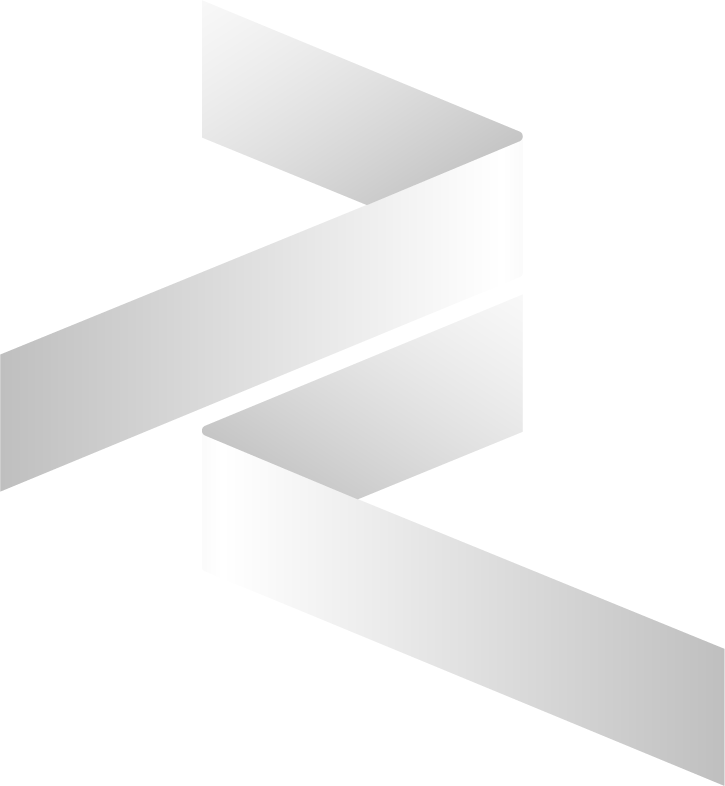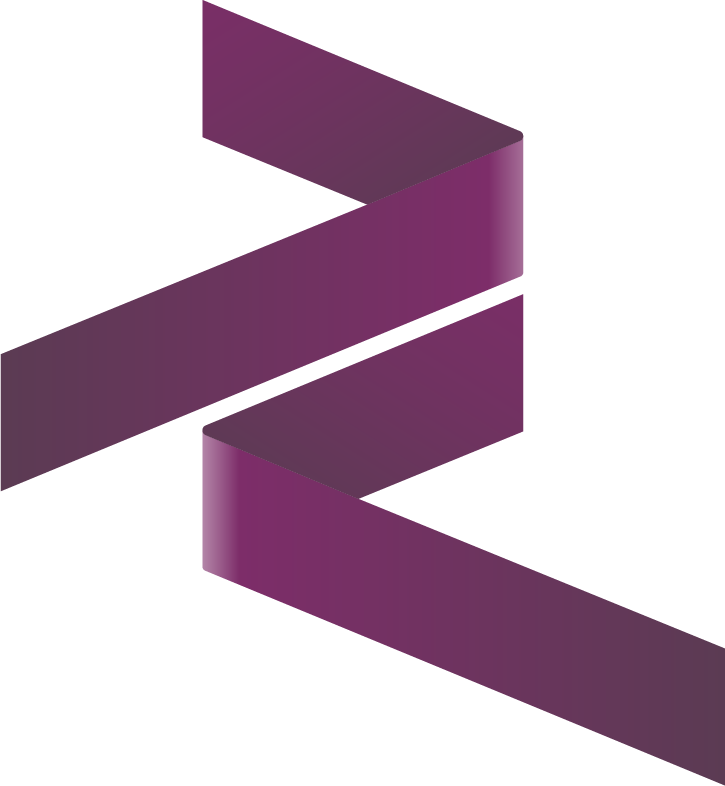Best Practices
This guide outlines the recommended practices for developing Odoo modules using the Cybrosys Assista PyCharm plugin. Following these guidelines will help you maintain high-quality, maintainable, and efficient code.
Module Structure
Directory Organization
module_name/
├── __init__.py
├── __manifest__.py
├── models/
│ ├── __init__.py
│ ├── models.py
│ └── other_models.py
├── views/
│ ├── views.xml
│ └── other_views.xml
├── security/
│ ├── ir.model.access.csv
│ └── security.xml
├── static/
│ ├── description/
│ │ └── icon.png
│ ├── src/
│ │ ├── js/
│ │ └── scss/
│ └── lib/
└── data/
└── demo.xmlFile Naming
Python Files
- Use lowercase with underscores
- Use descriptive names
- Group related models in separate files
- Example:
sale_order.py,purchase_order.py
XML Files
- Use descriptive names
- Group by functionality
- Example:
sale_views.xml,purchase_views.xml
Security Files
- Use standard names
- Keep access rights separate
- Example:
ir.model.access.csv,security.xml
Code Organization
Python Code
Model Structure
python# Imports from odoo import api, fields, models # Model Definition class MyModel(models.Model): _name = 'my.model' _description = 'My Model Description' _order = 'id desc' # Fields name = fields.Char(required=True) active = fields.Boolean(default=True) # Methods @api.model_create_multi def create(self, vals_list): return super().create(vals_list)Field Organization
- Group related fields
- Use clear, descriptive names
- Add proper documentation
- Set appropriate attributes
Method Organization
- Group by functionality
- Use clear naming
- Add docstrings
- Follow Odoo conventions
XML Code
View Structure
xml<!-- View Definition --> <record id="view_form" model="ir.ui.view"> <field name="name">my.model.form</field> <field name="model">my.model</field> <field name="arch" type="xml"> <form> <!-- View Content --> </form> </field> </record>View Organization
- Group related views
- Use clear IDs
- Add proper documentation
- Follow naming conventions
Inheritance
- Use xpath expressions
- Keep inheritance clean
- Document modifications
- Follow Odoo patterns
Development Workflow
Using the Plugin
Module Creation
- Use Module Template Generator
- Choose appropriate template
- Follow standard structure
- Add proper documentation
File Creation
- Use File Creator
- Choose correct template
- Follow naming conventions
- Add required content
Code Generation
- Use Code Snippets
- Follow best practices
- Customize as needed
- Review generated code
Code Quality
Inspections
- Run regular checks
- Address issues promptly
- Follow suggestions
- Maintain standards
Documentation
- Add docstrings
- Document complex logic
- Update README
- Keep comments current
Testing
- Write unit tests
- Test edge cases
- Verify functionality
- Document test cases
Performance
Database
Queries
- Use proper indexing
- Optimize searches
- Avoid N+1 queries
- Use appropriate methods
Records
- Use
sudo()carefully - Batch operations
- Proper caching
- Efficient updates
- Use
Views
Form Views
- Optimize field loading
- Use proper widgets
- Efficient layouts
- Smart defaults
List Views
- Limit fields
- Use proper filters
- Optimize searches
- Efficient grouping
Security
Access Rights
Record Rules
- Define proper rules
- Use groups effectively
- Document permissions
- Test access control
Field Access
- Set proper attributes
- Use groups
- Document restrictions
- Test permissions
Data Protection
Sensitive Data
- Encrypt when needed
- Proper access control
- Audit logging
- Data validation
User Input
- Validate input
- Sanitize data
- Prevent injection
- Handle errors
Maintenance
Code Updates
Version Control
- Use proper branching
- Document changes
- Review code
- Test updates
Dependencies
- Manage versions
- Update regularly
- Document changes
- Test compatibility
Documentation
Code Documentation
- Keep docstrings current
- Document changes
- Update comments
- Maintain README
User Documentation
- Update user guides
- Document features
- Provide examples
- Keep current
Next Steps
- Explore Code Snippets for quick code generation
- Check out Smart Suggestions for code completion
- Read about Code Inspection for quality checks