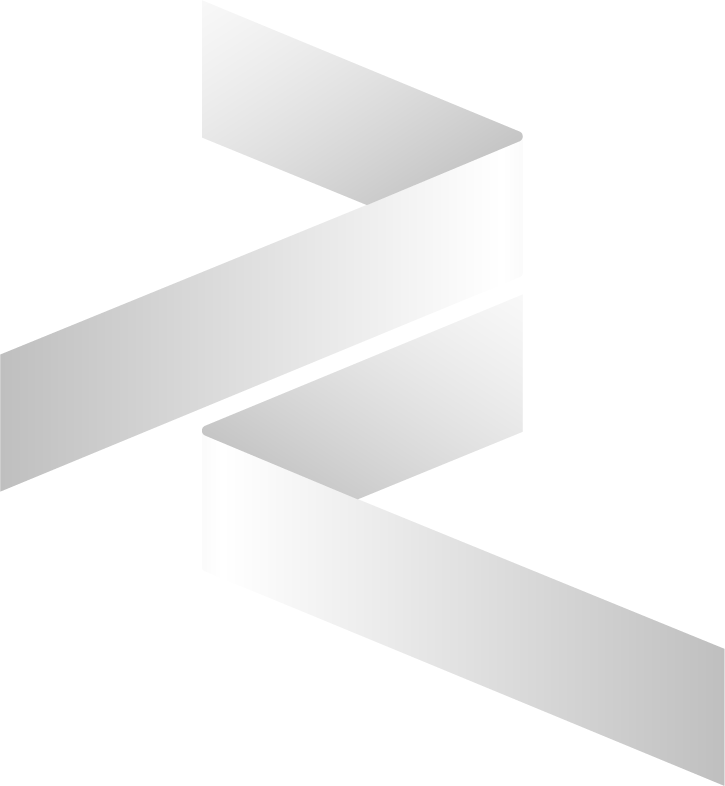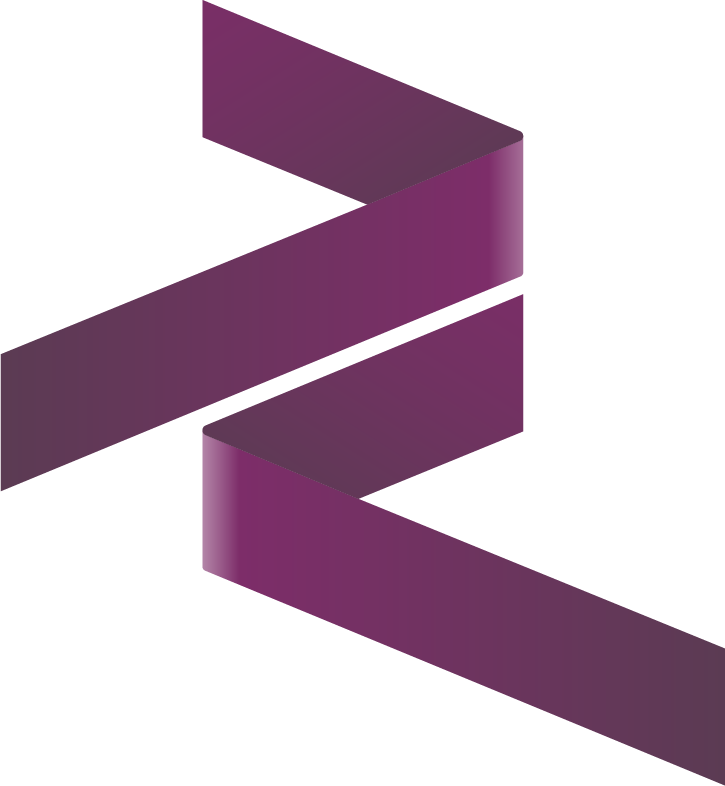Best Practices for Using Cybrosys Assista IDE
Cybrosys Assista IDE is packed with features to accelerate and safeguard your Odoo development. Here’s a comprehensive set of best practices to follow for a smooth and productive workflow.
🚀 Project Setup
Create isolated environments per project
- Always use a virtual environment:bash
python3 -m venv venv source venv/bin/activate pip install -r requirements.txt - Name your venv folder clearly (e.g.,
venv_odoo18) for clarity.
- Always use a virtual environment:
Keep your workspace clean
- Organize your code in this standard structure:
/custom_addons /odoo /odoo.conf /requirements.txt /venv - Use the IDE’s source puller to fetch Odoo cleanly rather than downloading manually.
- Organize your code in this standard structure:
Generate your
odoo.conffile using the built-in tool- Follow the guided prompts to avoid misconfigurations.
💡 AI Assistant Usage
Select the right expert mode for each task:
Code→ General code assistanceOdoo Technical Expert→ Model, controller, and backend helpOdoo Functional Expert→ Business process or functional queriesOWL JS Expert→ OWL / QWeb frontend help
Review suggestions
- Inspect AI-generated diffs carefully — avoid auto-applying without understanding.
Optimize API settings
- Lower temperature for consistent answers (
0.2-0.5recommended for Odoo code). - Save profiles for different providers or use cases.
- Lower temperature for consistent answers (
Prompt cache wisely
- Enable caching for repetitive queries; disable if working on sensitive code.
🛠 Debugging & Terminal
Set up debugger configurations at the start
- Define breakpoints and test-run your Odoo server early to catch issues.
Terminal output management
- Enable compressed progress to reduce clutter during long builds or pulls.
- Set output line limits to keep logs readable.
- Use command delay if terminal output is not syncing correctly.
⚡ Module Generation
- Prefer using the IDE’s module generators to scaffold:
- Basic modules
- Advanced modules
- OWL modules
- Website modules
✅ This ensures correct file placement, imports, and starter code.
- Document custom module structure using
README.mdinside each module.
🔒 Security & API Management
Store API keys in secret storage
- Never commit keys or tokens to your repository.
- Use environment variables or IDE-managed secrets.
Rotate API keys periodically for safety, especially in shared environments.