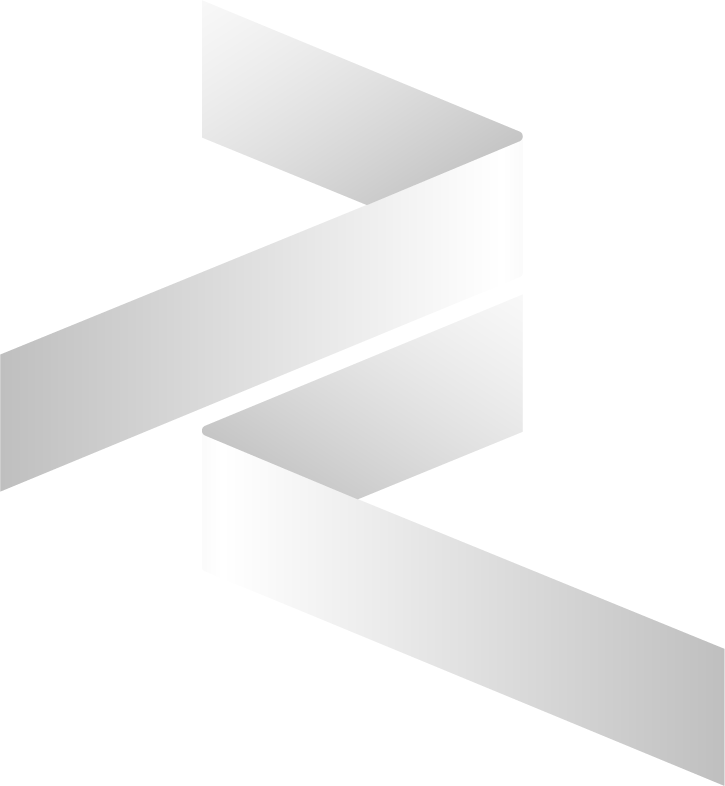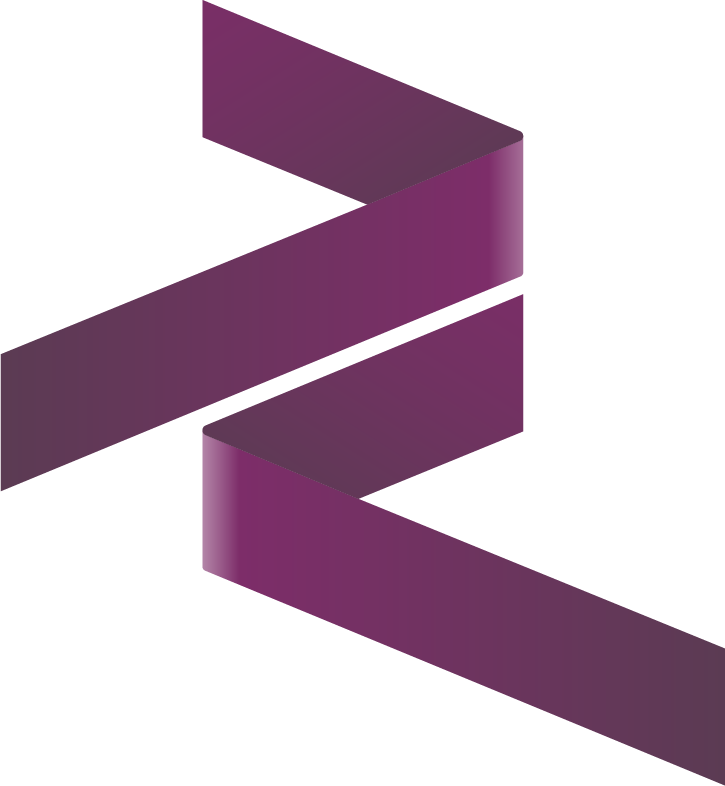Support
Welcome to the official support page for Cybrosys Assista – a suite of developer tools and extensions designed to enhance Odoo development across multiple platforms including PyCharm, VS Code, and other IDEs.
If you need assistance, want to report issues, or would like to share ideas, this page provides all the contact channels and resources to get started.
Plugin Scope
This support page applies to:
- Products:
- Assista for PyCharm
- Assista for VS Code
- Assista IDE Plugin
- Primary Framework: Odoo
General Inquiries
For questions related to installation, usage, or compatibility, please reach out via:
- Primary Email: assista@cybrosys.com
- Support Email: support@cybrosys.com
- Official Website:
https://assista.cybrosys.com
https://www.cybrosys.com
Typical response time is within 1–2 business days (Monday to Friday, IST time zone).
Reporting a Bug
If you encounter issues or unexpected behavior, please provide:
- Steps to reproduce the problem
- OS, IDE version, and Odoo version
- Screenshots or log output if available
Submit bug reports on GitHub:
- GitHub Issues:
https://github.com/CybrosysAssista
Feature Requests
We welcome your suggestions and ideas. To submit a request:
- Clearly describe the feature
- Explain how it will enhance the plugin's usage
- Include any relevant use cases or mockups
You can send suggestions via:
- Email: assista@cybrosys.com
- GitHub Discussions:
https://github.com/CybrosysAssista
GitHub Repositories
Explore the source code or contribute to the development:
- GitHub Organization: https://github.com/CybrosysAssista
- PyCharm Plugin: https://github.com/CybrosysAssista/Assista-Pycharm
- VS Code Extension: https://github.com/CybrosysAssista/Assista-VS-Code
- Standalone IDE Plugin: https://github.com/CybrosysAssista/Assista-IDE
Community & Forum
Connect with other developers, ask questions, or share feedback through our official community forum:
- Forum: https://forum.cybrosys.com
Documentation
View the full documentation covering:
- Installation & setup
- Feature usage
- Customization
- FAQs and troubleshooting
Visit: https://assista.cybrosys.com/docs (update if applicable)
Troubleshooting Checklist
Before reaching out to support, please:
- Ensure you’re using the latest plugin version.
- Restart your IDE and reload the plugin.
- Check for conflicts with other installed extensions.
- Review your logs under Help → Show Log in Explorer/Finder.
If the issue persists, contact us with the details listed above.
Thank you for using Cybrosys Assista. We're committed to helping Odoo developers work smarter, faster, and more efficiently.